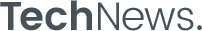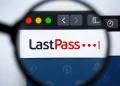iCloud is a constant for iPhone users. If you have an iPhone 14 or one of the best iPhones, you’re most likely using iCloud to back up your phone and photos. But many users don’t know that they can access iCloud through the web, and it just got a big overhaul.
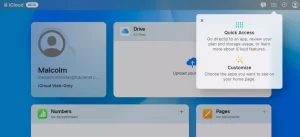
Apple(opens in new tab) has announced a new beta for the iCloud web client that should update what was previously a basic user interface. The beta version has a clean look, with tiles for each app: Photos, Mail, Drive, etc.
You can even create documents through Pages from the iCloud Beta web client and instantly see them reflected in your Drive from the iCloud for web beta home page, which feels similar to using Microsoft Office 365 online. Previously, you would have had to take a couple of extra steps to verify that the new Pages document was added to your Drive.
Having tested the new and old layouts myself, I can definitely say the new layout is superior. Things even as simple as opening apps into a new window instead of the same window feel like massive quality-of-life improvements. If you’re someone that uses iCloud on the web regularly, switching to the beta version is a must. It’s another nice upgrade for iCloud, which already is set to get some upgrades for its Windows app.
Currently, there is no timeline for when the program will leave beta, but everyone can access the beta as long as they have an Apple ID. Just note to access the beta version, you need to go to the beta page(opens in new tab).
If you go to the standard iCloud homepage(opens in new tab) it will show you the older version, even if you’ve already accessed and used the beta page. There is a banner at the top though that will lead you to the beta version if you went to the wrong page by mistake.
iCloud for web beta: Other updates
In addition to revamping the user interface and how opening various apps work, there are a few other new features in this new beta version of iCloud for web. According to Engadget(opens in new tab), the beta now allows iCloud for web users to access several iCloud Plus features.
You can access custom email domains and the Hide My Email email forwarding service, which creates random unique email addresses for use when you don’t want to give out your personal email address.
If you want an email forwarding service but aren’t looking to shell out for iCloud Plus, DuckDuckGo offers a free email privacy tool that also allows for email forwarding through unique email addresses.
The iCloud for web beta also allows all users to easily access Data Recovery. This allows users to recover files deleted from Drive, as well as recover contacts and even restore an earlier version of their calendar.
This update isn’t going to encourage you to sign up for iCloud Plus; though if you do want to sign up for iCloud Plus, consider Apple One and bundle it with Apple Music and Apple TV Plus. What it will do is encourage existing users in the Apple ecosystem to use iCloud more — and in more places. Worst case, it’s still a great quality-of-life improvement for those who already use iCloud for web.